WordPress Login Trouble

Since 2012 I use WordPress, not only on my blog but on all the sites I develop for my clients, and WordPress login trouble never happened to me, UNTIL YESTERDAY 🙁 What happens is when you enter your login and password and click on access, the page returns to the same login screen.
https://gabischiller.com/wp-login.php?redirect_to=https%3A%2F%2Fgabischiller.com%2Fwordpress%2Fwp-admin%2F&reauth=1
I had no way to access my blog at all, either through the WordPress dashboard, the wordpress.com or the Cpanel of my hosting. None of them worked!!! I have a friend registered on my blog and with her user I was able to access her dashboard, not mine. 🙁 I found it very strange that I could access the gabischiller.com with another user but not with mine...

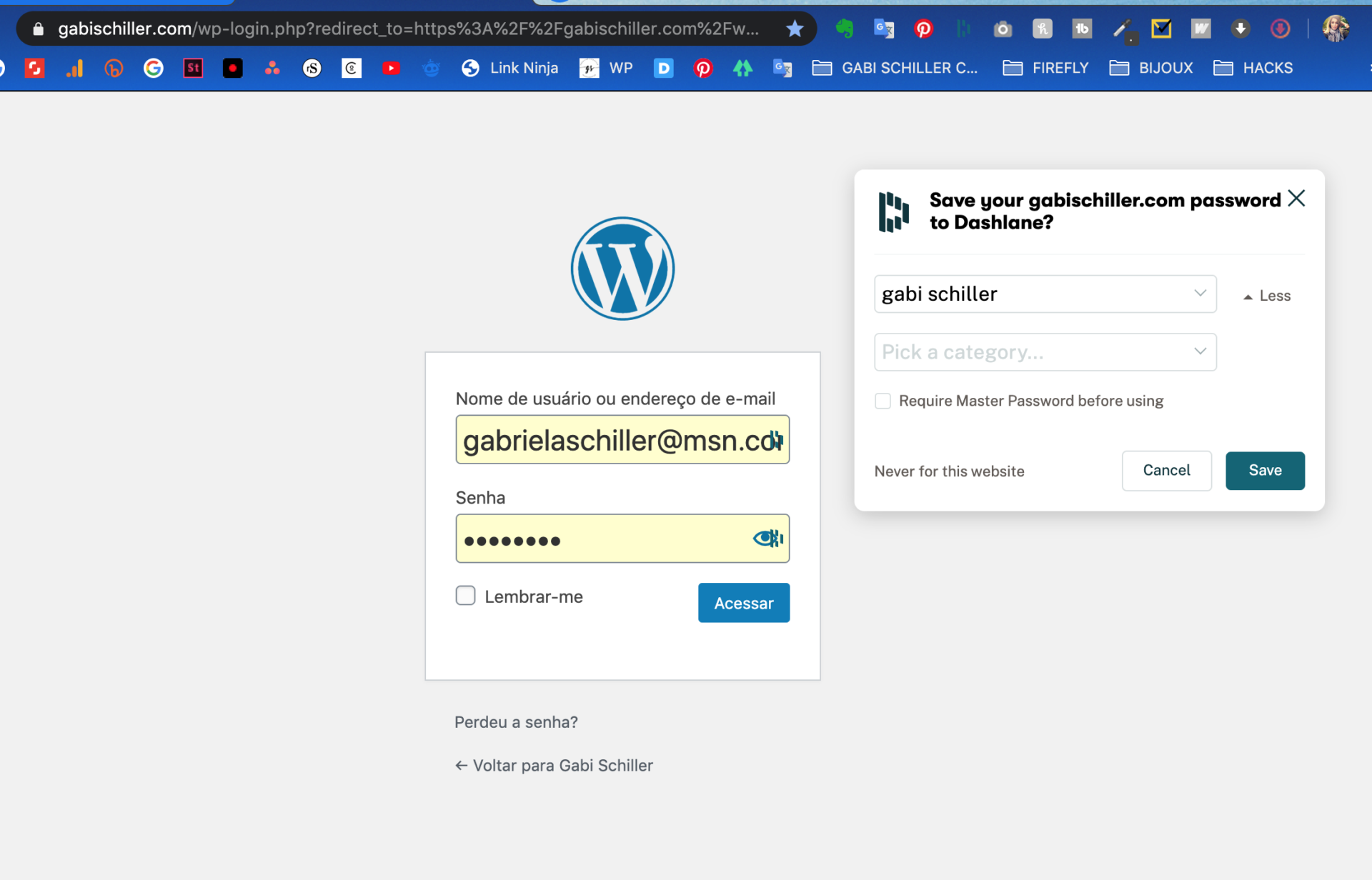
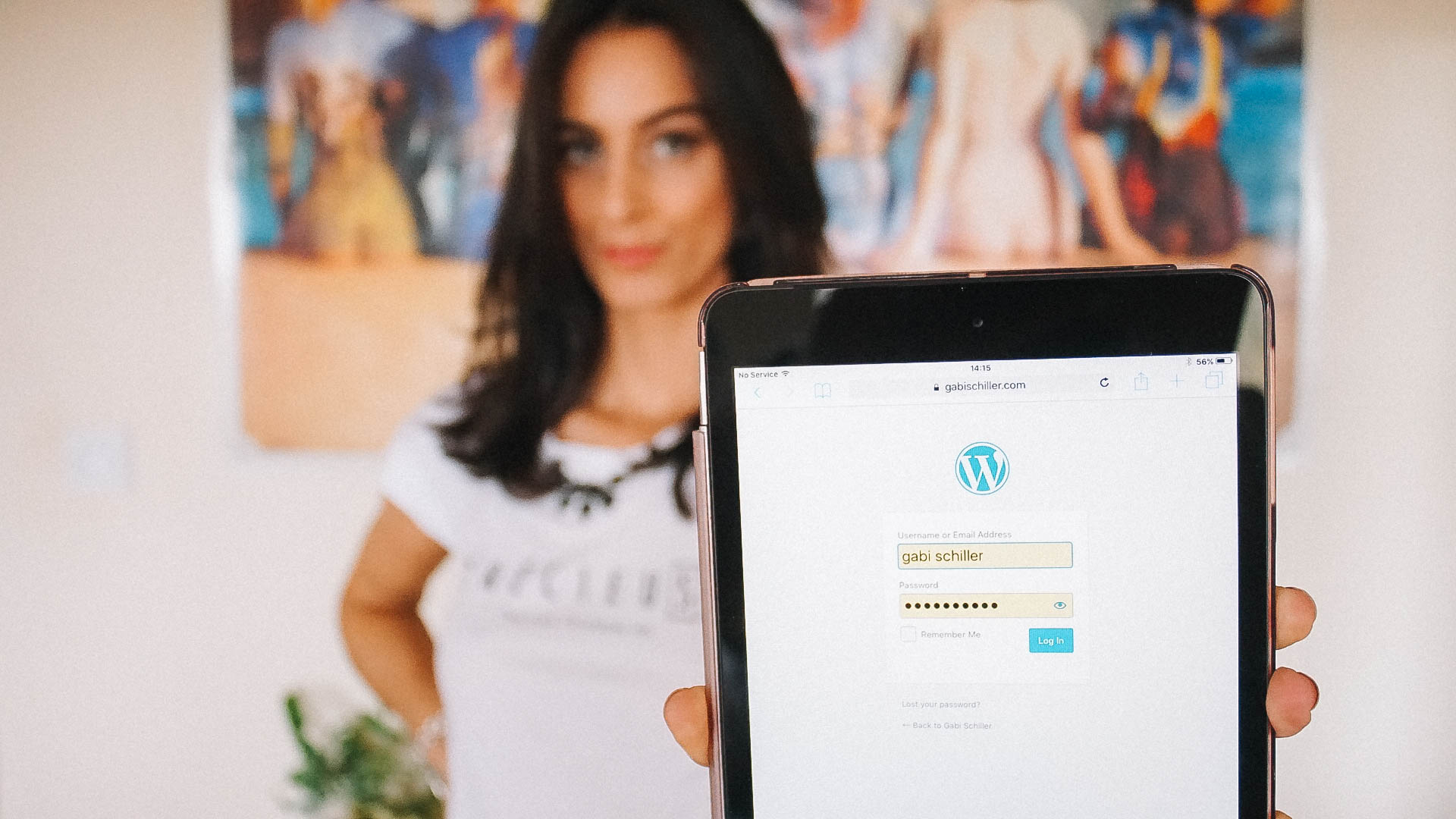
The Solution:
- Access PhpMyAdmin on your hosting cpanel.
- If you have more sites like me, get a database corresponding to your site
- Change your login name and password and select MD5, as in the image below.
- Click GO.
- Clear your browser's cache and cookies.
- Now just log in again.
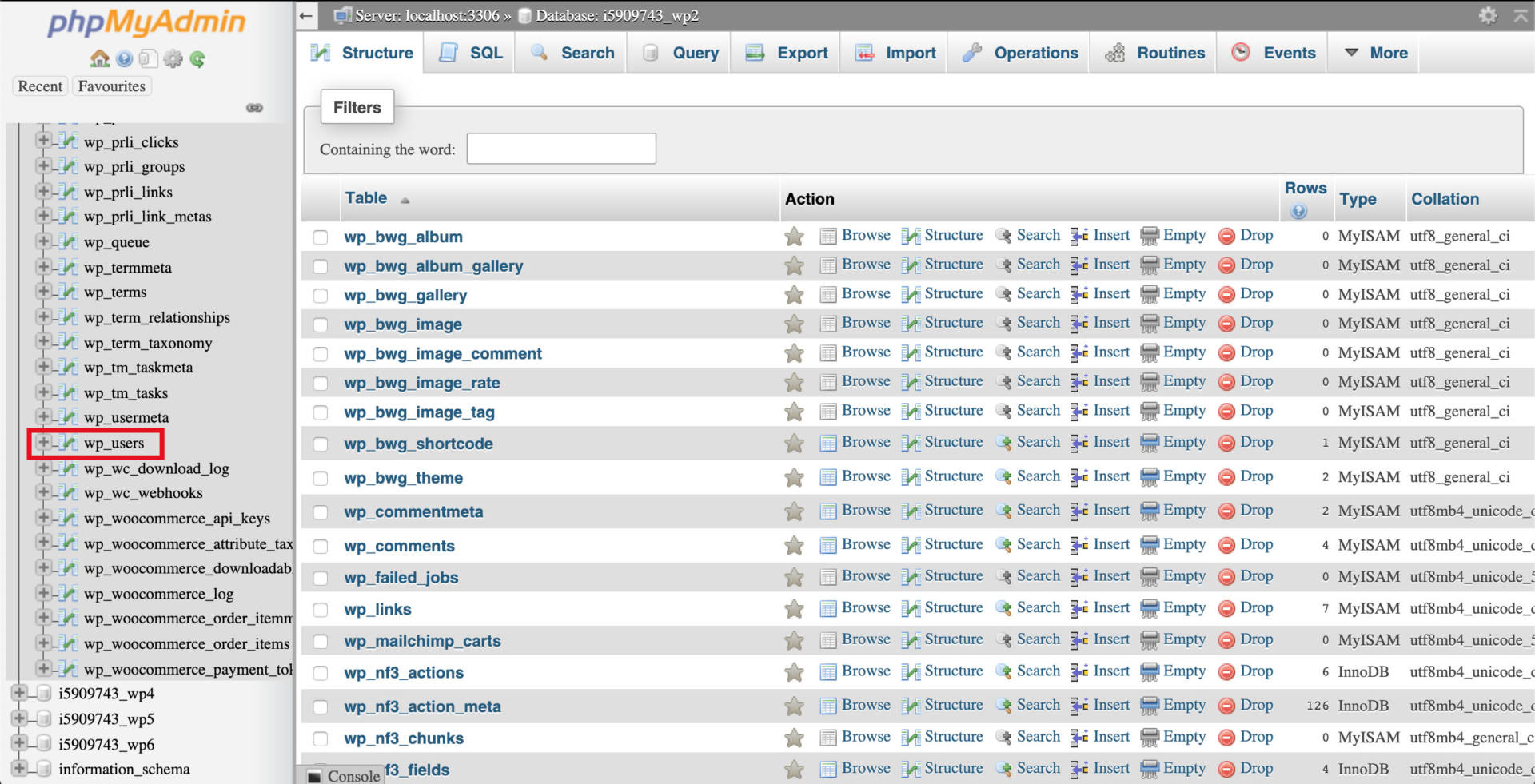
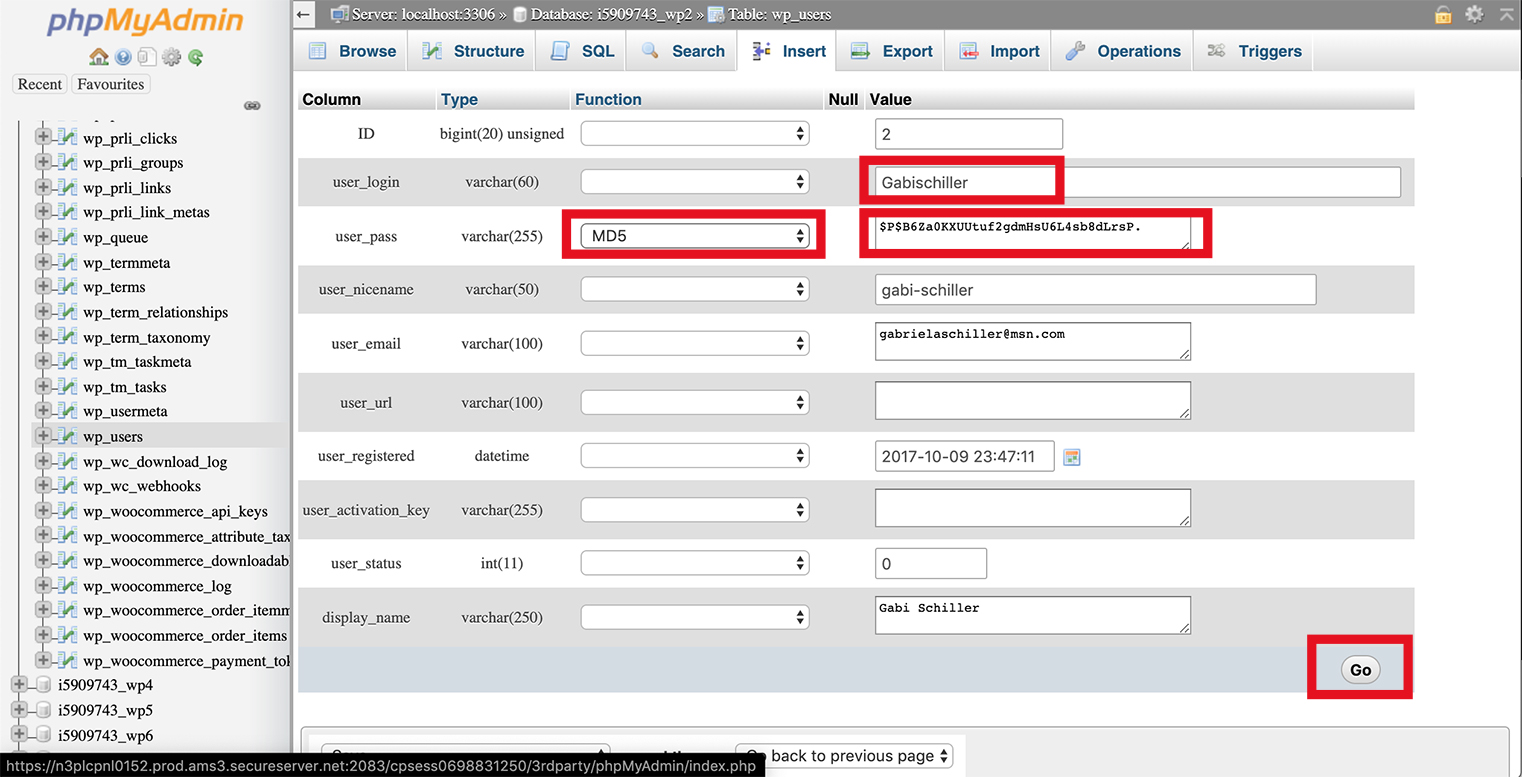
When I changed the password in the database and tried to log in again, it didn't work. But then when I changed the username too, it went back to normal. Before you try everything I tried above, go straight to the database and change the username and password !!!! Leave it in the comments below if you already had this problem and how you solved it! Xx

